Visio Pro 2021 makes it easier than ever for individuals and teams to create and share professional, versatile diagrams that simplify complex information. Visio includes updated shapes, templates, and styles; enhanced support for team collaboration, including the ability for several people to work on a single diagram at the same time; and the ability to link diagrams to data instantly, it also helps prevent information leakage by enabling Information Rights Management.
Features:
- New Azure stencils and shapes
We’ve added many more stencils to help you create up-to-date Azure diagrams. You can use these new stencils to build Azure diagrams for network topologies, virtual machine configurations, operations, and more. - New AWS stencils and shapes
We have enabled infrastructure shapes from another major cloud provider: Amazon Web Services (AWS). You can now use stencils with the latest AWS shapes to help you create diagrams. - Ready-made graphics for your diagrams
We’re constantly adding more rich media content to the Office Premium Creative Content collection, a curated library of stock images, icons, and more that you can add to your Visio drawings. - Content for social distancing planning in the workplace
Many workplaces need to be re-planned to follow the social distancing guidelines in force. This template, and the Workplace Social Distancing stencil, provide a number of shapes, fill patterns and line patterns, both scaled and unscaled, to help with this process.
Note: The activation key can’t be bind to your Microsoft account.
Visio Professional 2021 – System Requirements
|
Operating system:
|
Windows 10 or later (64-bit).
|
| Processor: |
1.6GHz processor or higher, with at least 2 cores.
|
| Memory: |
At least 4GB of RAM.
|
| Hard disk space: |
At least 4GB of available hard disk space.
|
| Screen resolution: |
1280 x 768 resolution or higher.
|
| Video card: |
Video card with at least 128MB of dedicated video memory and DirectX 10 support or higher.
|

 FAST SHIPPING BY EMAIL WITHIN 1 / 3 HOURS
FAST SHIPPING BY EMAIL WITHIN 1 / 3 HOURS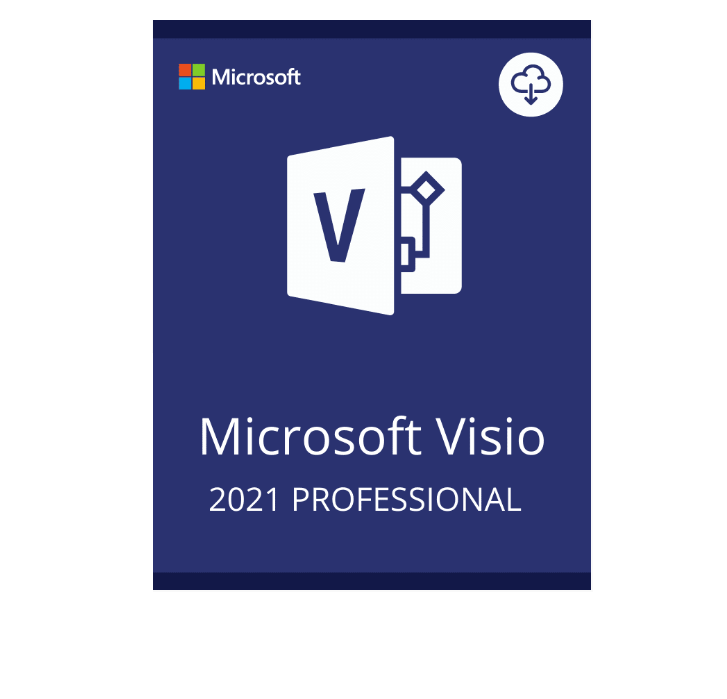
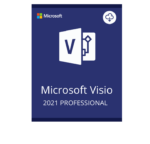
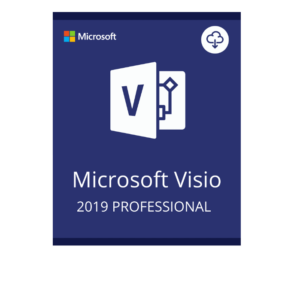

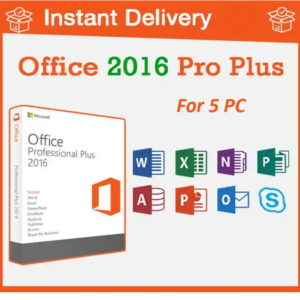




Reviews
There are no reviews yet.