For professional results, you need professional tools. Microsoft Office 2016 Home and Business for Mac includes the apps you need to get more done and work from virtually anywhere. Start a document on your laptop, then revise it on your phone or tablet. Work with your colleagues to review and make edits and see them in real time. With Outlook email, shared calendars, and task-list tools, you can manage schedules, and keep your business running smoothly. Create professional-looking sales brochures easily with Publisher or use an Access database to keep track of your inventory.
The bundle comes packed with the following programs:
![]() Outlook
Outlook
Easily manage your email, calendar, contacts, and tasks. Push email support keeps your inbox up to date, conversation view groups related messages, and calendars can be viewed side-by-side for planning.
![]() Word
Word
Create and share professional-looking documents with state-of-the-art editing, reviewing, and sharing tools. The new Design tab provides quick access to features, and Smart Lookup shows relevant contextual information from the web directly inside Word.
![]() Excel
Excel
Analyze and visualize your data in new and intuitive ways with a fresh user interface plus your favorite keyboard shortcuts. Leverage features like Analysis Toolpak, Slicers, and Formula Builder to save time, so you can focus on insights.
![]() PowerPoint
PowerPoint
Create, collaborate, and effectively present your ideas with new slide transitions and an improved Animations task pane. Threaded comments alongside your slides help you incorporate feedback into your presentations.
![]() OneNote
OneNote
It’s your very own digital notebook, so you can keep notes, ideas, web pages, photos, even audio and video all in one place. Whether you’re at home, in the office, or on the move, you can take it all with you wherever you go while sharing and collaborating with others.
What will I receive if I purchase Office 2016 Home & Business for MAC?
The product is delivered within seconds directly via email, thus avoiding the environmental impact of shipping physical goods.
- – 1 Original Microsoft Activation Code for Office 2016 Home & Business for Mac valid for use in 1 MAC (Product Key)
- – Download link for Office 2016 Home & Business for Mac
- – Quick and easy installation guide
- – Free technical support
System requirements
| Platform | MAC |
| Supported Operating Systems | from MacOS 10.14 up to the latest version. |
| Processor | Intel processor (not compatible for M1 processors) |
| RAM | 4 GB RAM or higher |
| Hard disk | 6 GB |
| For Outlook | Microphone for speech recognition |
| Browser | Current version of Internet Explorer, Safari, Chrome or Firefox |
| Display Resolution | 1280 x 800 or higher |

 FAST SHIPPING BY EMAIL WITHIN 1 / 3 HOURS
FAST SHIPPING BY EMAIL WITHIN 1 / 3 HOURS




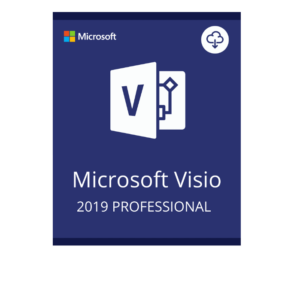


Jn –
Great app suite. I like it better than the older MS Office 2013 Pro which I was using. Updated interface. MS Outlook works with Google GMail now correctly!
60+ lady –
Loaded fine. Works well.
Sid’s Old Lady –
I purchased this to go on new PC, it’s fine, and using the 2019 Office Pro on the other PC works fine too. But MS is getting too big and trying to control my PC life with all the Password this and password that requirements. If this should fail, Libre office is free, does most of everything I need to do, and so that is where my next office product is coming from. I am off the having to upgrade train, so MS gets bigger and makes more money. DO NOT GET OFFICE 365, its rental software, get Libre Office Instead, free. New version out
Chen_Niko –
Always trust Microsoft. Good software for production!
PhillipS –
I had concerns about whether this was a legitimate license, whether Amazon is authorized to sell Microsoft products, and whether One-Time-Install software can be transferred to a new PC.Short answers: Yes, it is. Yes, they are. Yes, it can.I had a chat session with Microsoft first and pointed them to this page. I told the agent there was general confusion about whether the software could be transferred to a new PC. The agent responded “Office 2021 Home and Business is a digital perpetual license which means it’s a one time purchase. You can use this license on single device at a time.”That wasn’t quite the answer I was looking for, so I asked “If my PC dies and I buy a new one, can I transfer this digital perpetual license to a new PC?” The agent responded “Yes, you can.”I then had a chat session with Amazon and asked the agent if Amazon is a licensed reseller of Microsoft products. The agent responded “Yes, we are the licensed reseller of the Microsoft”I then asked if this particular product was being sold by Amazon or a third party seller. The agent responded “It is sold by Amazon.com Services LLC”With that I went ahead with the purchase and was happy to see that the download button took me to a Microsoft page and automatically carried the product key with it. Once I signed in to Microsoft, I was able to download it, it installed, and everything works.
Flash –
Best part is, I own the license and don’t have to renew every year. Say what you will about Google Docs and Google Sheets, for my money it’s Word and Excel. Wasn’t too thrilled with the “new” Outlook layout, but there’s a slider switch to turn that on and off (finally!…no 37 settings you have to change…) and I have to admit, that’s the best feature. I’m used to Outlook the way it was. People talk about other email platforms and maybe I’m an outlier, but the fact that I can still configure the POP and IMAP settings in Outlook is worth its weight in gold. About PowerPoint…the latest version is a blast. New effects, better timing when you switch processors, and improved manipulation of imported pictures and graphics just makes this a superior platform to develop presentations on.
Cheryl Smith –
Amazon sent the key within an hour and was able to download with no problems that day. Only issue was with outlook. When setting up it asked for password, but it would not take my yahoo password. Googled issues and found out I needed to sign into yahoo to get a password specifically for outlook then it finally allowed access and loaded on my laptop. Feel like Microsoft could give better directions for this part. I have a brand new HP with windows 11 had no issues getting it loaded but have not had a chance to work within the documents yet. With all the bad reviews I was nervous buying it from Amazon and also for my windows 11 but no issues so far.
Debbie –
I greatly prefer apps on my own hard drive to ones delivered on a subscription basis from the web/cloud.However I believe this version introduced a bug. I’d never seen anything that could be called a bug in Excel, but in my largest and most used spreadsheet, I now have a persistent formatting error introduced by the program, and I can’t get it resolved via their forum.
Daryl M Wong DDS –
Having just went through this myself, if you just got a new (windows 10) computer and have word as a program you can run on the computer. That version appears to be an office 365/ 2019 version. It will attempt to help you put the serial number for 2021 in, link it to your account and tell you to continue in the program (if you have the 2019 version).This is the 2021 version and when you return to word, you get an error saying you don’t have word on your account would you like to buy it.The solution at this point is to go to the office.com site. Go to the subscriptions section. Find the office2021 subscription, and install it.Annoying they’d release 2021 and it wouldn’t have some kind of kick over mechanism from 365/2019, since they seem to have things in place for a bunch of the other situations (office pro for instance tells you you need to install a different way, rather then saying you don’t have anything).
Bill Cipparrone –
2021 Office Home and Business with Word, Excel, PowerPoint and Outlook: it is all I need. Versus Home and Student which does not contain Outlook. I went with the stand-alone version instead of a monthly subscription. At $250.00 it should last 10 years or 2.08 per month versus 9.99 per month for Office 365 Subscription.
Mr 4 Trees –
Buy the software, then buy the stock! Both are a great buy.
Tom –
Overall easy to install. I would ask that there be more install documentation for Outlook. IMAP vs POP? Which should I use. How to configure. Word, Excel and PowerPoint work great.
MP –
If you need Outlook this is the version to get! How can you go wrong with Amazon & Microsoft combination! Downloaded fast and without any issues. I would stay away from non brand products!