Instant Download – Office 2019 Home & Business for Mac. Purchase this license and obtain a 100% genuine Microsoft product. Our secure payment methods SSL provide full assurance. Within a minute of purchase, you will receive via e-mail your activation license, the Microsoft software download link, and all necessary instructions for quick and easy activation.
Office 2019 Home & Business for Mac
Office 2019 Home and Business for Mac is the perfect solution for Apple users, comprising all the applications of the Office package and including the latest versions of Outlook, Word, PowerPoint, Excel, and OneNote. It is perfectly suited to the needs of private individuals, professionals, and businesses. Upon activation, it will be directly linked to your personal or business e-mail and all its functions will be available for offline use, therefore an Internet connection will not be necessary for you to work with Office 2019 Home and Business for MAC. Your product will be delivered instantly: immediately after purchase, you will receive your license with corresponding installation instructions directly on your e-mail. We always recommend installing an Antivirus to protect your device, you can choose yours from our store.
The applications included in Office 2019 Home & Business are listed below.
• Excel 2019: a program that offers an even wider range of professional features, from the creation of financial tables, data collection for tax filing, product databases, and Excel tables of all kinds. New graphics and mathematical functions have also been added, whilst preserving full compatibility with all CSV files.
• Word 2019: the Word 2019 interface has been enhanced and improved. You can create any type of document, for personal or business purposes. New additions include built-in voice recognition and virtual ink, which converts handwriting into digital text characters directly on your screen.
• PowerPoint 2019: the most important presentation software on the market, now enhanced to boost performance. In this new version, it is possible to work with Ultra HD images, zoom images and slides directly, resize graphic elements without having to process them externally. All these functions and many more to significantly streamline your work.
• Outlook 2019: swift management of contacts, appointments, and the ability to have access to updated partner and customer information are essential requirements, particularly in business offices, and this is possible thanks to an exchange server that allows you to keep your data always up-to-the-minute. It also offers the possibility to create and manage multiple accounts.
What will I receive if I purchase Office 2019 Home & Business for MAC?
The product is delivered within minutes directly via email, thus avoiding the environmental impact of shipping physical goods.
- – 1 Original Microsoft Activation Code for Office 2019 Home & Business for Mac valid for use in 1 MAC (Product Key)
- – Download link for Office 2019 Home & Business for Mac
- – Quick and easy installation guide
- – Free technical support
System requirements
| Platform | MAC |
| Supported Operating Systems | Big sur, Monterey and Ventura |
| Processor | Intel processor |
| RAM | 4 GB RAM or higher |
| Hard disk | 10 GB |
| For Outlook | Microphone for speech recognition |
| Browser | Current version of Internet Explorer, Safari, Chrome or Firefox |
| Display Resolution | 1280 x 800 or higher |

 FAST SHIPPING BY EMAIL WITHIN 1 / 3 HOURS
FAST SHIPPING BY EMAIL WITHIN 1 / 3 HOURS





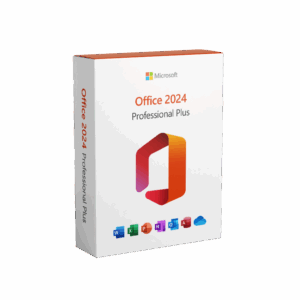


Chen_Niko –
Always trust Microsoft. Good software for production!
MP –
If you need Outlook this is the version to get! How can you go wrong with Amazon & Microsoft combination! Downloaded fast and without any issues. I would stay away from non brand products!
MJ –
Outlook, Word, and Excel are the products that I buy with every new computer!
MJ –
Outlook, Word, and Excel are the products that I buy with every new computer!
Peter Brownrigg –
This is a necessary update since Google will block the older versions for inadequate security.
S. B. –
In my opinion Office 2021 is the best stand-alone windows office suite to date. But if you are like me and have noticed that everyone has forgotten about those of us on fixed incomes, Windows office suite will soon become a monthly subscription.I know that in this time of inflation many of you cannot afford the nickel and diming that is occurring from TV networks to computer products, therefore buy it now while it is still available. It is my understanding from talking with the salespeople at Microsoft that this is the last stand-alone version and only Office 365 (which has a subscription fee) will be available in the future.
RHS324 –
Perfect
Mary Fisher –
No problems at all getting this software to load in my new MacBook Pro
Lynn –
Still learning the program, but so far it seems good
Bi pitz –
I was given my MS Office Home & Business 2021 software license key, then directed to login to my MS Office account, which i had already, and prompted to enter my key after login. Downloaded and installed software. Everything works perfectly.
K_Master –
Followed a link from the email, added product to Microsoft proile. Activation is a breeze.
sherry –
set up in less than 5 minutes, super easy!
Bill Cipparrone –
2021 Office Home and Business with Word, Excel, PowerPoint and Outlook: it is all I need. Versus Home and Student which does not contain Outlook. I went with the stand-alone version instead of a monthly subscription. At $250.00 it should last 10 years or 2.08 per month versus 9.99 per month for Office 365 Subscription.
Amazon Customer –
Unable to transfer my OFFICE 2013 to new laptop, “technician” bought & downloaded Office 2021 instead. It absolutely sucks. In Word, I cant show margins (horizontal or vertical as I work). First tried working with it tonight . I work. I opened document created with Word 2013. Total MESS trying to edit it in Word 2021. I suspect I’ll spend MUCH time trying to fix problems, and have much work delayed. If I could return it, I would. It cost $219.99 – and if asked, I’d have just bought a license key for an earlier MS office, online, for about $80 , kept using my other laptop, and waited while it got mailed to me, then go online to install. I haven’t tried using my 2013 Excel or other parts of the suite yet – but I look forward to it with trepidation. I may uninstall & try something else, & just “eat” the $219.99 loss. Lose some money to save my sanity & my time!
VERNON B. THOMPSON –
I have used Office for years. This version was the easiest setup I have ever had
JB –
I wasn’t sure where it was. A message would be appreciated.
Christopher S. Hong –
My PC was having issues after a BIOS update. Tried downloading office again using my 365 subscription but kept crashing. I needed Office working on my computer in a hurry so I assumed the 365 download was corrupted. So I Uninstalled my previous Office completely again and downloaded this. Turns out it downloads from the same server as 365. The issue was my PC and not my Office program at all. KEPT CRASHING AND NON-REFUNDABLE. Lol. Wasted money for me. I finally erased my entire hard drive and did a new Windows install. The Office download link said I already used it once so it cannot be used again. What a bust! Still giving it 5 stars since the download itself was not the issue and I can’t live without Office.
jeff –
Super simple, quick install, can still use older 2010 office version or new one. Installed so quick didn’t think it was done
60+ lady –
Loaded fine. Works well.