Get ready for the most comprehensive Office Suite of all time
In Microsoft Office 2021 Home & Business for Mac you will find new co-authoring features, inking tools, data types, functions, translation and editing tools, motion graphics, ease-of-use features, and so much more. Microsoft’s developers have also worked on the performance. In everyday life, everyday applications convince with a faster response, especially for weaker computers, this announcement represents a significant improvement and a reason for an upgrade.
What’s new in Microsoft Office 2021 Home & Business for Mac?
There are a lot of new cross-app features in Microsoft Office 2021 Home & Business for Mac, which make your work a lot easier and increase efficiency at the same time. An extended dark mode affects the optics, for example, but at the same time creates a better overview on the desktop when using several programs.
Co-author documents – With real-time co-authoring, you can work with others in the same document at the same time. There’s no need to send extra notes or emails because everyone will be notified when a file is updated.
Better collaboration with modern comments – Have control of when you send comments to your co-authors and be productive with a consistent commenting experience between Word, Excel, and PowerPoint.
Know who’s in your document – See who else is working along with you and where they are in the document. You’ll find this experience in Word, Excel, and PowerPoint.
Visual refresh – Work with a modernized Start experience and newly refreshed tabs in the ribbon. Experience a clean, clear style with monoline iconography, neutral color palette, and softer window corners. These updates communicate action and provide features with simple visuals.
See what’s new in stock media – We’re constantly adding more rich media content to the Office Premium Creative Content collection, a curated library of stock images, icons, and more that helps you express yourself.
Find what you need with Microsoft Search – At the top of your Microsoft Office apps you’ll find the new Microsoft Search box. This powerful tool helps you quickly find what you’re looking for, from text to commands to help and more.
Increase the reach of your content – Accessibility Checker keeps an eye on your documents and tells you in the status bar when it finds something you should look at. Try it by clicking Review > Check Accessibility.
Performance improvements – Experience improved performance, stability, and speed across Word, Excel, PowerPoint, and Outlook. Get faster calculations from common Excel functions like SUMIF, COUNTIF, and AVERAGEIF.
Updated Draw tab – Quickly access and change the color of all your inking tools in one place. Simplify how you work with ink using new Draw tab additions: Point Eraser, Ruler, and Lasso.
Save your changes as they happen – Upload your files to OneDrive, OneDrive for Business, or SharePoint Online to make sure all your updates are saved automatically.
Support for OpenDocument format (ODF) 1.3 – Support for the OpenDocument format (ODF) 1.3. The ODF 1.3 specification adds support for many new features.
Try the Sketched style outline – You can give a casual, hand-drawn look to shapes in your presentations with the Sketched style outline. Try out the Curved, Freehand, or Scribble options under Format Shape > Line > Sketched style.
Pick the perfect color – New input field in the Colors dialog for Hex color values. Now you won’t have to spend time converting Hex color values into RGB values. For any property where you can define a color, you can now enter a Hex color value in the Hex box, for example, #0F4C81 or 444.
New breakthrough innovations in Excel
Look left, look right… XLOOKUP is here! – Row by row, find anything you need in a table or range with XLOOKUP.
Dynamic arrays – Write one formula and return an array of values. Expedite calculations and insights with six new functions: FILTER, SORT, SORTBY, UNIQUE, SEQUENCE, and RANDARRAY.
LET function – The LET function assigns names to calculation results. This allows storing intermediate calculations, values, or defining names inside a formula.
XMATCH function – The XMATCH function searches for a specified item in an array or range of cells, and then returns the item’s relative position. You can also use XMATCH to return a value in an array.
Sheet views – Create customized views in an Excel worksheet without disrupting others.
Accessibility ribbon – The Accessibility ribbon puts all the tools you need to create accessible content in one place.
There is a lot new to discover in Powerpoint
New and improved Record Slide Show – Record Slide Show now supports presenter video recording, ink recording and laser pointer recording.
Ink Replay – Slide Animation for Ink object – Now you can apply the new Replay or Rewind animation to ink and get the drawing effect directly in your presentations. You can adjust the timing of these animations to be faster or slower to match the experience you want.
Arrange elements on your slides for screen readers – See the elements in screen-reading order and re-arrange them as necessary to communicate your message effectively.
Link to a slide – Ask a colleague to contribute to your slide deck, and start them directly on the slide you need help with.
Many innovations in Outlook
Translator and ink in Outlook – Translate email messages into more than 70 languages on the fly and view the transcript—all within Outlook. Annotate email images or draw in a separate canvas using your finger, pen, or mouse.
Use Instant Search to quickly find emails – Select the search bar (located above the Outlook ribbon) to help find email messages anywhere in Outlook.
Important improvement in Word
Improve comprehension with Line Focus – Move through a document in Word, line by line, without distractions. Adjust the focus to put one, three, or five lines in view at a time.
What are the system requirements?
These are the minimum system requirements for installing the software on a PC. If your device does not meet these requirements, you may not be able to install it.
Operating System – Office for Mac is supported on the three most recent versions of macOS. As new major versions of macOS are made generally available, Microsoft will drop support for the oldest version and support the newest and previous two versions of macOS.
Processor – Intel processor
RAM – 4 GB
Storage – 10 GB of available disk space; HFS+ hard disk format (also known as macOS Extended) or APFS
Graphics card – No graphics requirements
Display – 1280 x 800
Other – Internet connection, Microsoft Account (it’s free)

 FAST SHIPPING BY EMAIL WITHIN 1 / 3 HOURS
FAST SHIPPING BY EMAIL WITHIN 1 / 3 HOURS




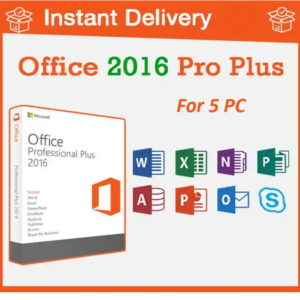
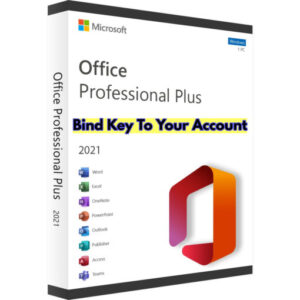

Brian M. –
It wont activate on my Mac, stating that a copy has been installed on another computer. I uninstalled all versions of word from my other devices but still get the same message. The program directed me to call customer support to transfer licenses. It connected me to someone outside the country that I had a difficult time understanding. I was transferred multiple times to dead-ends and spend about 2 hours on hold. Finally, I was told that this is a software bug they’re working on.I’m getting really tiered of Microsoft bugs. I hope apple moves into the word processor market for the sake of humanity
Review4U –
Although the product description states this is Microsoft Office 2021 for PC or Mac, it won’t work on a Mac using Mac OS (vs. a Mac with a Windows virtual machine.)When I downloaded the purchased software the Microsoft download website never asked whether I wanted a PC / Windows version or Mac OS version. I assumed it would either be an installation file with both options or would auto-detect what OS I was using. Instead it downloaded a .exe installation file (appropriate for Windows, but incompatible with Mac OS) that could not be opened to installed on my MacBook Pro. I called Amazon customer Service who immediately refunded my money for the purchase and suggested I reach out to Microsoft directly to buy a version that would work on my MacBook Pro laptop.Given the clear statement that the product will work on either PC or Mac I was very surprised to receive a product that clearly would not work on a Mac. I don’t know whether the problem is with the software itself or with the Microsoft downloads website, but don’t assume you will receive Microsoft Office 2021 that will work on your Mac computer.UPDATE: It turns out the problem must be with the Amazon / Microsoft download link. After receiving assurances from a computer-related retailer that this software should work on a Mac, I purchased the same Microsoft Office software from them and their download link worked fine – it correctly downloaded an installer file that easily installed a Mac OS compatible version of Microsoft Office. After installation, the software is working fine.
RHS324 –
Perfect
Cheryl Smith –
Amazon sent the key within an hour and was able to download with no problems that day. Only issue was with outlook. When setting up it asked for password, but it would not take my yahoo password. Googled issues and found out I needed to sign into yahoo to get a password specifically for outlook then it finally allowed access and loaded on my laptop. Feel like Microsoft could give better directions for this part. I have a brand new HP with windows 11 had no issues getting it loaded but have not had a chance to work within the documents yet. With all the bad reviews I was nervous buying it from Amazon and also for my windows 11 but no issues so far.
Jn –
Great app suite. I like it better than the older MS Office 2013 Pro which I was using. Updated interface. MS Outlook works with Google GMail now correctly!
MP –
If you need Outlook this is the version to get! How can you go wrong with Amazon & Microsoft combination! Downloaded fast and without any issues. I would stay away from non brand products!
Wayne –
I was conned out of this purchase.
Mr 4 Trees –
Buy the software, then buy the stock! Both are a great buy.
SC –
This products does not support for MAC which I intent of purchase of this softwareNow I am struck with useless software
Mary Fisher –
No problems at all getting this software to load in my new MacBook Pro
joe smith –
I downloaded this program and would not load on to my Mac Book Pro. Suggest you not download. Trying to get back my $200 + bucks from Microsoft.
K_Master –
Followed a link from the email, added product to Microsoft proile. Activation is a breeze.
Chen_Niko –
Always trust Microsoft. Good software for production!
Kindle Customer –
Product installs but will not let me activate. It tells me I’m not connected to the internet, but based on the fact that I was on Amazon.com to order it and was able to go to the Microsoft website to downloaded it, AND was connected to the Internet with several other apps…this was clearly NOT the problem. To trouble shoot the problem I uninstalled my Internet security and firewall, uninstalled the Office product, restarted the computer, and reinstalled the Office product. Still had the same problem.UPDATE: My computer is brand new and came with Windows 10. After it was update to Windows 11 I attempted to install one more time…and this time it worked. …no issues with Win11.
Debbie –
I greatly prefer apps on my own hard drive to ones delivered on a subscription basis from the web/cloud.However I believe this version introduced a bug. I’d never seen anything that could be called a bug in Excel, but in my largest and most used spreadsheet, I now have a persistent formatting error introduced by the program, and I can’t get it resolved via their forum.
Tom –
Overall easy to install. I would ask that there be more install documentation for Outlook. IMAP vs POP? Which should I use. How to configure. Word, Excel and PowerPoint work great.
Sid’s Old Lady –
I purchased this to go on new PC, it’s fine, and using the 2019 Office Pro on the other PC works fine too. But MS is getting too big and trying to control my PC life with all the Password this and password that requirements. If this should fail, Libre office is free, does most of everything I need to do, and so that is where my next office product is coming from. I am off the having to upgrade train, so MS gets bigger and makes more money. DO NOT GET OFFICE 365, its rental software, get Libre Office Instead, free. New version out
Tom –
Overall easy to install. I would ask that there be more install documentation for Outlook. IMAP vs POP? Which should I use. How to configure. Word, Excel and PowerPoint work great.
sherry –
set up in less than 5 minutes, super easy!
Nando –
I wanted the new functionality in Excel but they force a bunch of garbage into Word. The “modern comment” is already infamous, I just didn’t know. Makes simple editing a much longer task.
Sid’s Old Lady –
I purchased this to go on new PC, it’s fine, and using the 2019 Office Pro on the other PC works fine too. But MS is getting too big and trying to control my PC life with all the Password this and password that requirements. If this should fail, Libre office is free, does most of everything I need to do, and so that is where my next office product is coming from. I am off the having to upgrade train, so MS gets bigger and makes more money. DO NOT GET OFFICE 365, its rental software, get Libre Office Instead, free. New version out
JB –
I wasn’t sure where it was. A message would be appreciated.
Flash –
Best part is, I own the license and don’t have to renew every year. Say what you will about Google Docs and Google Sheets, for my money it’s Word and Excel. Wasn’t too thrilled with the “new” Outlook layout, but there’s a slider switch to turn that on and off (finally!…no 37 settings you have to change…) and I have to admit, that’s the best feature. I’m used to Outlook the way it was. People talk about other email platforms and maybe I’m an outlier, but the fact that I can still configure the POP and IMAP settings in Outlook is worth its weight in gold. About PowerPoint…the latest version is a blast. New effects, better timing when you switch processors, and improved manipulation of imported pictures and graphics just makes this a superior platform to develop presentations on.
PhillipS –
I had concerns about whether this was a legitimate license, whether Amazon is authorized to sell Microsoft products, and whether One-Time-Install software can be transferred to a new PC.Short answers: Yes, it is. Yes, they are. Yes, it can.I had a chat session with Microsoft first and pointed them to this page. I told the agent there was general confusion about whether the software could be transferred to a new PC. The agent responded “Office 2021 Home and Business is a digital perpetual license which means it’s a one time purchase. You can use this license on single device at a time.”That wasn’t quite the answer I was looking for, so I asked “If my PC dies and I buy a new one, can I transfer this digital perpetual license to a new PC?” The agent responded “Yes, you can.”I then had a chat session with Amazon and asked the agent if Amazon is a licensed reseller of Microsoft products. The agent responded “Yes, we are the licensed reseller of the Microsoft”I then asked if this particular product was being sold by Amazon or a third party seller. The agent responded “It is sold by Amazon.com Services LLC”With that I went ahead with the purchase and was happy to see that the download button took me to a Microsoft page and automatically carried the product key with it. Once I signed in to Microsoft, I was able to download it, it installed, and everything works.
Cheryl Smith –
Amazon sent the key within an hour and was able to download with no problems that day. Only issue was with outlook. When setting up it asked for password, but it would not take my yahoo password. Googled issues and found out I needed to sign into yahoo to get a password specifically for outlook then it finally allowed access and loaded on my laptop. Feel like Microsoft could give better directions for this part. I have a brand new HP with windows 11 had no issues getting it loaded but have not had a chance to work within the documents yet. With all the bad reviews I was nervous buying it from Amazon and also for my windows 11 but no issues so far.
MJ –
Outlook, Word, and Excel are the products that I buy with every new computer!
Debbie –
I greatly prefer apps on my own hard drive to ones delivered on a subscription basis from the web/cloud.However I believe this version introduced a bug. I’d never seen anything that could be called a bug in Excel, but in my largest and most used spreadsheet, I now have a persistent formatting error introduced by the program, and I can’t get it resolved via their forum.
reneerenee –
I have used this product since day one. Since January first it has been a nightmare. I uninstalled my Office Pro 2016 – tried Office 365 – nothing worked same problems even with a subscription. Bought this version, uninstalled 365 and entered product code. And this photo tells you it is an unlicensed product. Great – it’s only my peak busy season. It tells me the seller did not activate the code when the software was purchased. Thanks.
60+ lady –
Loaded fine. Works well.
Mr 4 Trees –
Buy the software, then buy the stock! Both are a great buy.
james demoret –
They made this whole thing so easy that I ended buying it directly Microsoft for half as much! Their set up has already downloaded while I am now asking how do I get my $$ back from Amazon? I no longer care enough to try and figure out how they intended to get the product to me, last software I buy on Amazon.
PhillipS –
I had concerns about whether this was a legitimate license, whether Amazon is authorized to sell Microsoft products, and whether One-Time-Install software can be transferred to a new PC.Short answers: Yes, it is. Yes, they are. Yes, it can.I had a chat session with Microsoft first and pointed them to this page. I told the agent there was general confusion about whether the software could be transferred to a new PC. The agent responded “Office 2021 Home and Business is a digital perpetual license which means it’s a one time purchase. You can use this license on single device at a time.”That wasn’t quite the answer I was looking for, so I asked “If my PC dies and I buy a new one, can I transfer this digital perpetual license to a new PC?” The agent responded “Yes, you can.”I then had a chat session with Amazon and asked the agent if Amazon is a licensed reseller of Microsoft products. The agent responded “Yes, we are the licensed reseller of the Microsoft”I then asked if this particular product was being sold by Amazon or a third party seller. The agent responded “It is sold by Amazon.com Services LLC”With that I went ahead with the purchase and was happy to see that the download button took me to a Microsoft page and automatically carried the product key with it. Once I signed in to Microsoft, I was able to download it, it installed, and everything works.
Daryl M Wong DDS –
Having just went through this myself, if you just got a new (windows 10) computer and have word as a program you can run on the computer. That version appears to be an office 365/ 2019 version. It will attempt to help you put the serial number for 2021 in, link it to your account and tell you to continue in the program (if you have the 2019 version).This is the 2021 version and when you return to word, you get an error saying you don’t have word on your account would you like to buy it.The solution at this point is to go to the office.com site. Go to the subscriptions section. Find the office2021 subscription, and install it.Annoying they’d release 2021 and it wouldn’t have some kind of kick over mechanism from 365/2019, since they seem to have things in place for a bunch of the other situations (office pro for instance tells you you need to install a different way, rather then saying you don’t have anything).
Jn –
Great app suite. I like it better than the older MS Office 2013 Pro which I was using. Updated interface. MS Outlook works with Google GMail now correctly!
Flash –
Best part is, I own the license and don’t have to renew every year. Say what you will about Google Docs and Google Sheets, for my money it’s Word and Excel. Wasn’t too thrilled with the “new” Outlook layout, but there’s a slider switch to turn that on and off (finally!…no 37 settings you have to change…) and I have to admit, that’s the best feature. I’m used to Outlook the way it was. People talk about other email platforms and maybe I’m an outlier, but the fact that I can still configure the POP and IMAP settings in Outlook is worth its weight in gold. About PowerPoint…the latest version is a blast. New effects, better timing when you switch processors, and improved manipulation of imported pictures and graphics just makes this a superior platform to develop presentations on.
Bill Cipparrone –
2021 Office Home and Business with Word, Excel, PowerPoint and Outlook: it is all I need. Versus Home and Student which does not contain Outlook. I went with the stand-alone version instead of a monthly subscription. At $250.00 it should last 10 years or 2.08 per month versus 9.99 per month for Office 365 Subscription.
Daryl M Wong DDS –
Having just went through this myself, if you just got a new (windows 10) computer and have word as a program you can run on the computer. That version appears to be an office 365/ 2019 version. It will attempt to help you put the serial number for 2021 in, link it to your account and tell you to continue in the program (if you have the 2019 version).This is the 2021 version and when you return to word, you get an error saying you don’t have word on your account would you like to buy it.The solution at this point is to go to the office.com site. Go to the subscriptions section. Find the office2021 subscription, and install it.Annoying they’d release 2021 and it wouldn’t have some kind of kick over mechanism from 365/2019, since they seem to have things in place for a bunch of the other situations (office pro for instance tells you you need to install a different way, rather then saying you don’t have anything).
lois –
I purchased but it is telling me that I can’t download because it was purchased under a different microsoft account. I tried my other account but couldn’t remember my password, and microsoft won’t let me reset it so I’m stuck with paying for a product that I can’t access. I can’t reach microsoft, can’t reach amazon, can’t reach seller of this product. What ever happened to just inserting a software cd into my computer and installing software. Instead the new way is SUPER hard and complicated and no one is there to help!! I am frustrated beyond belief.