Buy Microsoft Visio 2016 Professional now from us and save on the list price. Manage diagrams and models at the best price and always with 100% genuine licenses. Our benefits include tracked and secure payments, full money-back warranty, real-time email delivery and free, English-speaking Technical Support.
Microsoft Visio 2016 Professional
Microsoft Visio 2016 Professional is the tool for creating flowcharts, network diagrams, organization charts, maps and other types of diagrams. Key features of Microsoft Visio 2016 Professional include:
- Templates and shapes: a wide range of ready-to-use shapes and templates that allow you to create high-quality diagrams in minutes.
- Advanced drawing tools: flexible and intuitive drawing tools for creating high-quality diagrams, with options for formatting and customization.
- Integration with other Microsoft software: Visio 2016 Professional integrates with other Microsoft software, such as Microsoft Excel and Microsoft SharePoint, to make work even more efficient.
- Sharing and collaboration: the ability to share and collaborate with other users in real time, making group work easier and more efficient.
Compared with the previous version, Microsoft Visio 2013, Visio 2016 offers greater flexibility in customizing diagrams and more advanced drawing tools. In addition, the 2016 version has a more intuitive user interface and greater integration with other Microsoft software. Buy Microsoft Visio 2016 Professional now and save on the MSRP!
What’s included with Microsoft Visio 2016 Professional purchased from softwarekeys Shop?
Complete your secure checkout and get all you need in your inbox, so that you can immediately make the most out of your Microsoft Visio 2016 Professional:
- – Your Microsoft Visio 2016 Professional license
- – Official download links
- – Clear and simple instructions on how to download, install, and activate your Microsoft Visio 2016 Professional software
- – Free, English-speaking Technical Support
System Requirements
| Operating system: | Windows 7 SP1, Windows 8.1 or Windows 10 |
| Processor: | 1GHz (x86 or x64) |
| RAM: | 1GB (32-bit); 2GB (64-bit) |
| Hard disk space: | 3GB of available space |
| Video resolution: | 1024 x 576 or higher |
| .NET: | Version 3.5 required (will be installed from Windows Update if not present) |
| Microsoft account: | A Microsoft account to access collaboration services |
| Web browser: | A supported browser for using the online help and support features. |

 FAST SHIPPING BY EMAIL WITHIN 1 / 3 HOURS
FAST SHIPPING BY EMAIL WITHIN 1 / 3 HOURS

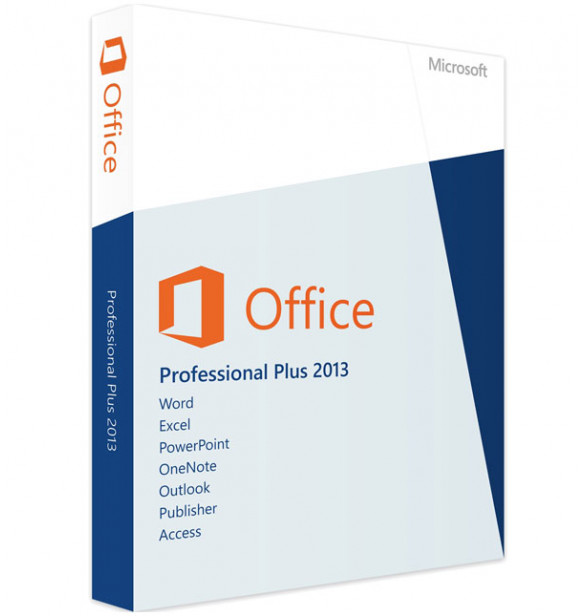


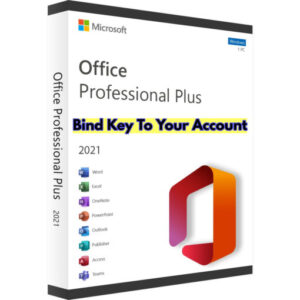
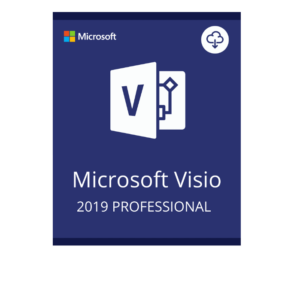

Michael Krispin –
Used it to learn more about the functions in Visio then just simple drawings
Amazon Customer –
I thought it was well understandable to go through and set up my own flowchart for my job. This is something new for our department. I’m 64 years old and I have never done this before. Very interesting.
Ash Payne –
I’ve used visio at work for a long time, but never was really good with it. This book helped fill in a lot of gaps for me. I can knock a diagram up in half the time.
Gemini –
I purchased this a while ago and I’m on page 3! =/ Guess the desire to learn this software wasn’t that strong! Great book though, beautiful designed and high quality. Came really quickly.
Amazon Customer –
I thought it was well understandable to go through and set up my own flowchart for my job. This is something new for our department. I’m 64 years old and I have never done this before. Very interesting.
RayR –
The MS Press Step by Step guides are simply the best guides to using the software. They provide a self paced tutorial accompanied by sample files downloaded from the accompanying web site. Recommended
Eric Stadig –
The book does well to cover the basic use of Visio. I am disappointed in the changes Microsoft made to Visio.
FM –
This book is very well organized and cover detail step by step to learn the Visio 2016 even don’t have previous version experience. I found the link to external data chapter is particular useful to me.
Pamela –
I would recommend this book but make sure you give yourself enough time to do the steps. Your outcome will be much better. I received a B+ for the course which was seven weeks. I did have a few problems with the creating charts for chapters 6,7, and 9 because we bounced around in the book. I missed some of the concepts with creating the designs in the charts. I did not let those chapters discourage me and would still recommend the book just take your time going through the steps. I learned valuable information and will continue working in the book to master the three chapters that gave me trouble.
Tom Hamilton –
Excellent guide to the new release
John –
I was hesitant to buy this book because of the publication date. From 2016 to 2021 is a long time. I bought it anyway and have no regrets. No matter how much time I wasted on youtube watching tutorials that often repeated the same mundane things, I was not improving. Nothing will ever replace a good book that is well structured and covers everything there is to cover. I highly recommend this book to you!
Tony Brown –
Very helpful for the beginner
Michael Wilson –
Everything you need to use the product functionality correctly.
Giuseppe Dantas –
O conteúdo abrange todas as funcionalidades do software, com exemplos que podem ser baixados do site. Excelente livro de referência!
FM –
This book is very well organized and cover detail step by step to learn the Visio 2016 even don’t have previous version experience. I found the link to external data chapter is particular useful to me.
Tony Brown –
Very helpful for the beginner
John –
I was hesitant to buy this book because of the publication date. From 2016 to 2021 is a long time. I bought it anyway and have no regrets. No matter how much time I wasted on youtube watching tutorials that often repeated the same mundane things, I was not improving. Nothing will ever replace a good book that is well structured and covers everything there is to cover. I highly recommend this book to you!
Luigi Carlo –
ottimo acquisto!!!! Utilissimo
Lesley –
Excellent
Eric Stadig –
The book does well to cover the basic use of Visio. I am disappointed in the changes Microsoft made to Visio.
Pamela –
I would recommend this book but make sure you give yourself enough time to do the steps. Your outcome will be much better. I received a B+ for the course which was seven weeks. I did have a few problems with the creating charts for chapters 6,7, and 9 because we bounced around in the book. I missed some of the concepts with creating the designs in the charts. I did not let those chapters discourage me and would still recommend the book just take your time going through the steps. I learned valuable information and will continue working in the book to master the three chapters that gave me trouble.
Ash Payne –
I’ve used visio at work for a long time, but never was really good with it. This book helped fill in a lot of gaps for me. I can knock a diagram up in half the time.
Michael Lawlor –
Great book
Campbell S. Rankine –
This is a well-drawn coverage of Visio.
Sharon Asante –
Self explanatory – will recommend any day
Suzsan –
Excellent product
Lee –
Informative
Michael Krispin –
Used it to learn more about the functions in Visio then just simple drawings
Pierre –
le livre couvre bien les fonctionnalités de Visio. Cependant, je déplore le fait qu’il n’y est pas de chapitre consacré aux bases de données.
Frank –
It took more than a week to deliver inside UK. Amazing. in addition, it is very inconvenient to return it–I chose to keep it but very uncomfortable.