Microsoft Visio Professional 2019, for creating professional diagrams with linked data connection in just a few clicks. Complex contexts can be clearly presented. Edit diagrams together with your team increasing the productivity. Visio Pro, compared to Standard version, provides you with more advanced features. The visualization program is perfectly tailored for business use. Managers and Project teams can create various multifunctional diagrams easier than ever by using Microsoft Visio 2019 Pro. The Office-like interface enables intuitive use of the software including already known features from Office 2019 like e.g. “Tell me “Search assistant and the “Black Themes” for ideal working without tiring your eyes.
Advanced functions
MS Visio Professional 2019 has all the features of Visio Standard 2019 for quick and easy diagram creating and in addition, the program offers the following advanced features:
- Extended collection of updated shapes, templates and styles for better working.
- Create professional diagrams easily with the built-in templates, including business diagrams, process diagrams, IT-diagrams, technical diagrams, ground floor plans, layouts and drawings.
- Team working is increasingly supported prevent overlaps.
- Diagrams can be linked directly to databases in Excel, Active Directory and SharePoint.
- Activating Information Rights Management, you can prevent the misuse of confidential information thus protect your company.
- Documenting processes with the standard notation of your choice in order to constantly improve them.
Create professional diagrams with just a few clicks.
With MS Visio Professional 2019 you create even complex graphic diagrams in no time. A large selection of templates and shapes enable to have the right diagram available so you can start working immediately. It focuses on industry standards, such as BPMN 2.0, UML 2.4, IEEE and Windows Workflow 4.0.
Business charts, as timelines, pivot charts and organizational charts, are as quickly created as process diagrams, IT charts, software and database diagrams, technical diagrams or maps and floor plans, such as plans of site and area plans, layouts and drawings. An intelligent assistant automatically creates e.g. organization charts from existing data for you in MS Visio Pro 2019 and makes your work progress that much faster.
Buy Microsoft Visio Pro 2019 Product Key
Microsoft Visio 2019 Professional with its advanced features, ensures processes optimization. It helps you define and improve your business easily and efficiently. You can create process stages and set up validation rules for the review of diagrams. With more than 20 process templates, Visio Professional 2019 offers a complete solution for a wide range of process types, including BPMN 2.0, SharePoint workflow, workflow mapping and EPC, so buy Microsoft Visio pro 2019 product key.
Through the integrated linked data, you can quickly process large amounts of data in diagrams. It enables to link the shapes with different data sources, such as Microsoft Excel, Active Directory, Microsoft SQL Azure, Microsoft SQL Server, Microsoft SharePoint lists and business connectivity services. This way you always provide up-to-date views of your data.
System Requirements
|
Operating system:
|
Windows 10 or later, Windows Server 2019 or later.
|
| Processor: |
1.6GHz or higher, dual-core processor.
|
| Memory: |
at least 2GB of RAM.
|
| Hard disk space: |
at least 4GB of available hard disk space.
|
| Screen resolution: |
at least 1280 x 768 pixels.
|
| Video card: |
DirectX 10 graphics card with support for 1024 x 768 resolution.
|
| Internet connection: |
an Internet connection is required to activate the product and to access any online features.
|

 FAST SHIPPING BY EMAIL WITHIN 1 / 3 HOURS
FAST SHIPPING BY EMAIL WITHIN 1 / 3 HOURS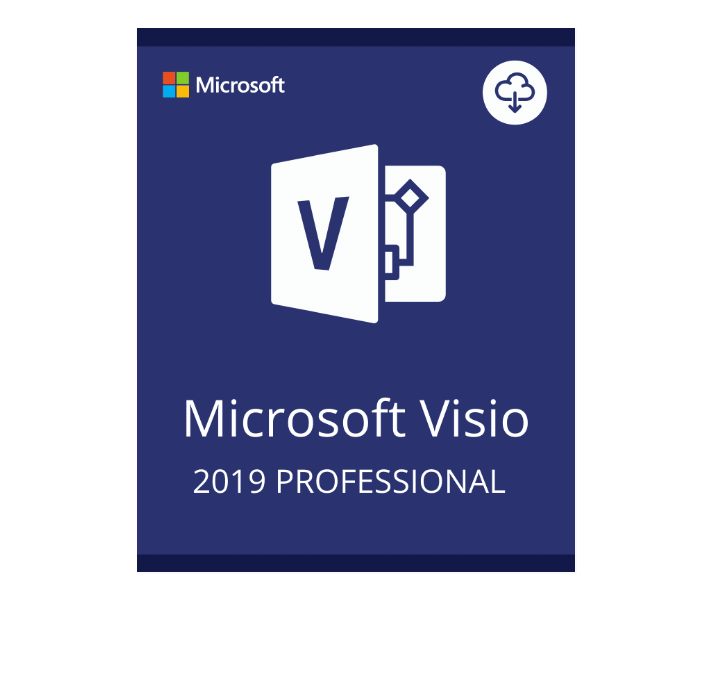

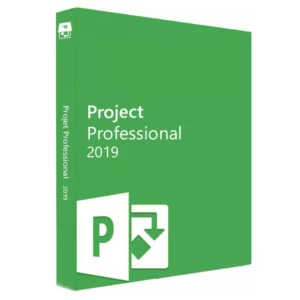






Reviews
There are no reviews yet.